 (Jon Kolbe/USGA)
(Jon Kolbe/USGA)
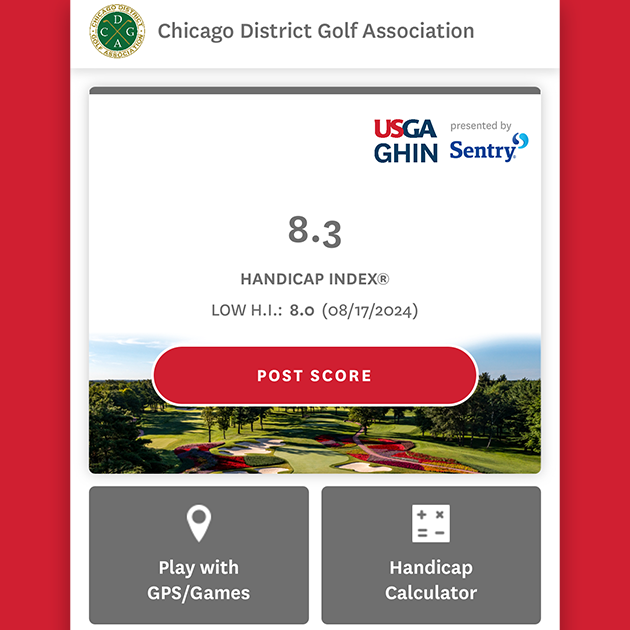
Even if you choose to enter scores using a GHIN® product, you MUST still have a CDGA profile in order to partake in other member benefits, such as Chicago District Golfer magazine, CDGA Fantasy Golf, CDGA Member Perks, CDGA-conducted competitions and more.
You can still post scores and manage your Handicap Index® through CDGA.org or the My CDGA app if you wish - this is meant to be a complementary option. All scores are routed to Centralized Computation for the Handicap Index® calculation, no matter the score posting method.

Chicago District Golf Association
11855 Archer Avenue
Lemont, IL 60439
Copyright © 2025 The Chicago District Golf Association. All Rights Reserved.
Privacy Policy | Terms of Use